
Six-grade adjustable temperature and constant temperature heating

As shown in the figure, the intelligent control panel has six adjustable temperature ranges, ranging from a minimum of 18 degrees Celsius to a maximum of 28 degrees Celsius, with a span of every 2 degrees in the middle. Such a subdivided temperature design can better meet the needs of users for room temperature under different conditions.

At the same time, with the built-in intelligent temperature control system, the electric heater can automatically continue heating when the ambient temperature is lower than the preset temperature; when the ambient temperature reaches the preset temperature, automatically reduce the function rate or stop heating. This better ensures the room temperature, even if the room has windows open, it can also ensure that the indoor temperature is stable in a comfortable gear.
Unobtrusive design and practical use
Secondly, the appearance of Mijia intelligent electric heater is also very pleasant. The overall design style continues the usual design style of Mijia series products, and can be integrated into the modern home decoration style at will. Whether it is placed in the living room or the bedroom, it will not destroy the overall beauty of home decoration. The top of the

Electric heater is designed with a wide heat sink with a larger size, which makes it easier for the heating air to spread to all directions of the room. At the same time, the carefully selected height makes the heating effect of the electric heater itself the first to reach the knee where the human body is afraid of being cold.
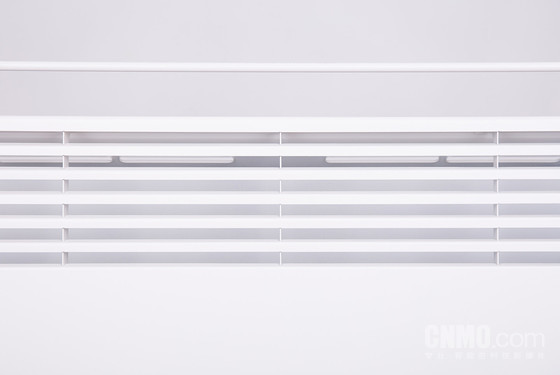
In addition, different from the previous heating equipment, the Mijia intelligent electric heater has also added an integrated clothes hanger design, which can not only act as a handle in the process of moving (after making sure the heater is cooled), but also can bear the weight of 1.5kg, drying small pieces of clothing, towels, etc., is more appropriate.
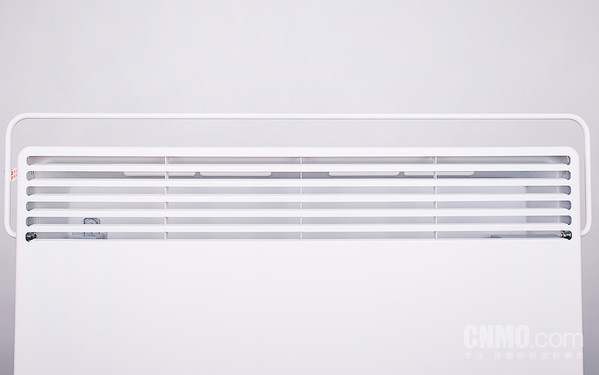
Immediately heating up
Of course, as a household heating product, its ultimate user experience is to add heating effect and speed. In this respect, Mijia smart electric heaters also have a good performance.

Built-in high-efficiency aluminum sheet heating body, the number of up to 74 pieces, the overall heating area of about 4800 square centimeters, such a heat dissipation area to ensure the overall heating rate after the electric heater is turned on, it can basically be hot on and off, and there is no need to wait.

In the course of actual measurement, when the heating is turned off in a cabin of about 10 square meters, it takes less than half an hour to rise from the daily temperature (about 13 degrees) to the comfortable temperature (about 25 degrees). The house secretary is very satisfied.
Moisturizes everything and silently heats the experience
That is, it is hot and heating up quickly, which is only the basic function of Mijia intelligent electric heater. What the little secret of the house likes more is the kind of heating experience that nourishes everything in silence. The heater of the Mijia intelligent electric heater only heats and does not glow, so there is no need to worry about the difficulty of falling asleep caused by “light pollution” when using it when sleeping.

In addition, in addition to not glowing, the Mijia intelligent electric heater does not use a fan design inside, but adopts the design of hot air convection circulation, so that the generated hot gas naturally emanates from the top and sides in both directions. In the overall heating experience, it is much softer than the direct blow of the air conditioner, and there is no wind movement and low dryness.
Intelligent still Voice and remote control
In fact, those who are familiar with Mijia products must be no stranger, and Mijia intelligent electric heaters perform very well in terms of intelligence. Easy access to Mi APP, to support Xiaomi AI speakers, after connection, users can directly control the switch through voice, temperature adjustment and so on. All operations can be turned into a one-sentence thing.
In addition, users can use voice control when they are at home, and remotely through Mijia APP when they are not at home. For example, before you get home, calculate the time, turn the temperature of the electric heater to comfort in advance, and the moment you enter the house, you can enjoy the oncoming heat.
Safety first
For this kind of product used for heating, safety is always the top priority. Mijia intelligent electric heater provides a variety of protection measures to ensure the safety of users.
Built-in waterproof protective shell, can achieve IPX4 anti-splashing, which also makes the rice intelligent electric heater can achieve dual-purpose home and bath, in the bathroom for heating is also a good choice.

Overheat protection sensor and dumping power-off switch further ensure the safe use of Mijia intelligent electric heater, neither fire caused by overheating, nor accidents caused by dumping.
For families with children, Mi”s smart electric heater also provides a child lock design. As long as the child lock is opened, the heater will not be activated because of the child’s misoperation, avoiding accidents as much as possible.
Bottom line
Generally speaking, among so many electric heater products recommended during this period, the house secretary really prefers this one. Because it basically has the functions of silent heating, fast heating, intelligent interaction, drying clothes and so on. The overall function fully meets the needs of heating in winter, and no obvious trough points are found after a period of use. If you have to find a problem, it may be the maximum power of 2200W, so that this heater can not be connected to a common plug, because the maximum function of the ordinary plug can only withstand 2000W, 2200W is likely to trip.
 |
Extensive Product
|
 |
Convenient Payment● Global payment options: Visa, MasterCard, American Express ● PayPal, Western Union and bank transfer are accepted ● Boleto Bancario via Ebanx (for Brazil) |
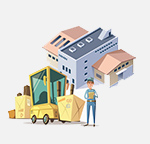 |
Prompt
|
 |
Dedicated After-sales Service● 45 day money back guarantee ● 365 day free repair warranty ● 7 day Dead on Arrival guarantee (DOA) |







