Topton 13th Gen PC Gaming i9 13900H i7 12700H Mini PC Nvidia RTX 3050 8G PC Gamer Desktop Computer Barebone System PCIE4.0 WiFi6
648.52$ – 1,425.30$
|
Processors |
Cores & Threads |
L3 Cache |
Max Turbo Frequency |
Graphics |
|
Core i7-10750H |
6 cores, 12 threads |
12M |
5.00 GHz |
Intel UHD Graphics |
|
Core i9-10885H |
8 cores, 16 threads |
16M |
5.30 GHz |
Intel UHD Graphics |
|
Core i7-12700H |
14 cores, 20 threads |
24M |
4.70 GHz |
Intel Iris Xe Graphics |
|
Core i9-13900H |
14 cores, 20 threads |
24M |
5.40 GHz |
Intel Iris Xe Graphics |












window.adminAccountId=251373349;
Specification: Topton 13th Gen PC Gaming i9 13900H i7 12700H Mini PC Nvidia RTX 3050 8G PC Gamer Desktop Computer Barebone System PCIE4.0 WiFi6
|
||||||||||||||||||||||||||||||||||||||||
| Dimensions | ||||||||||||||||||||||||||||||||||||||||
|---|---|---|---|---|---|---|---|---|---|---|---|---|---|---|---|---|---|---|---|---|---|---|---|---|---|---|---|---|---|---|---|---|---|---|---|---|---|---|---|---|
|
|
||||||||||||||||||||||||||||||||||||||||
User Reviews
Be the first to review “Topton 13th Gen PC Gaming i9 13900H i7 12700H Mini PC Nvidia RTX 3050 8G PC Gamer Desktop Computer Barebone System PCIE4.0 WiFi6”

648.52$ – 1,425.30$

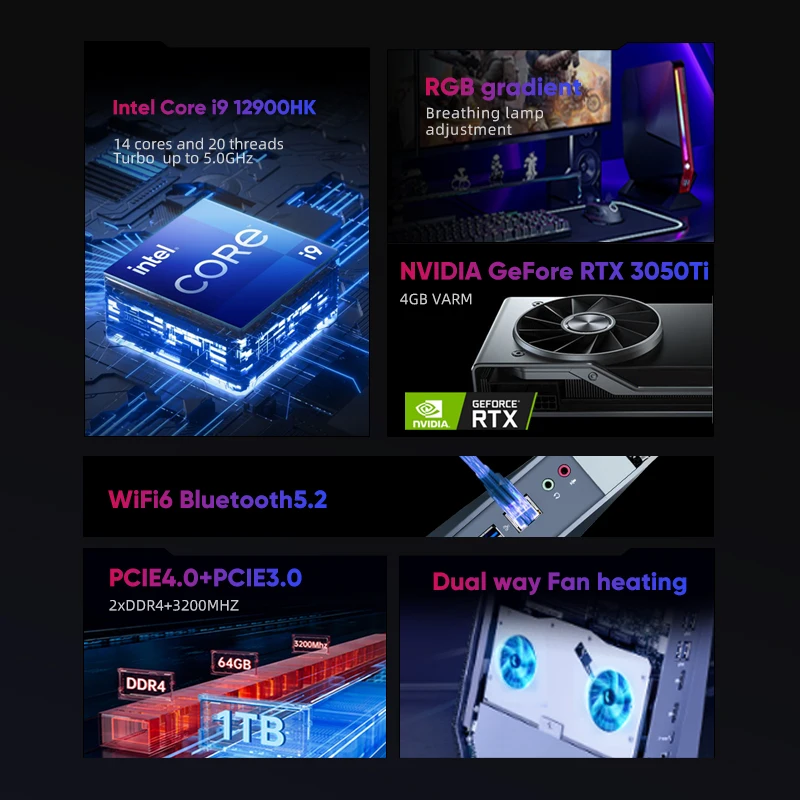


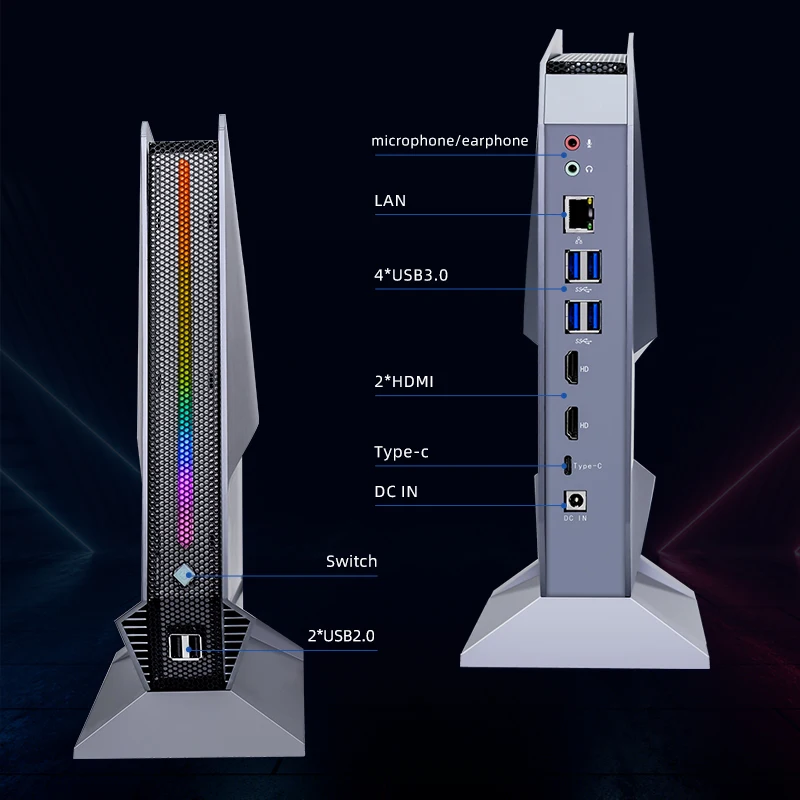


























There are no reviews yet.