1pair Signal Booster 5.8GHz Yagi Antennas Amplifier Drone Accessories Multifunction Range Extender For Hubsan ZINO 2 Plus
9.99$

Features:
Structure: The yagi antenna consists of an active oscillator (with an antenna attached to the remote control), a reflector (a slightly longer metal bar) and several guides (a slightly shorter metal bar).
Reflector: The longer reflectors act as reflected energy, while the shorter ones act as directed energy.
Unidirectional Radiation : The reflectors and guides on both sides of the active oscillator change the original bidirectional radiation into unidirectional radiation to improve the of the antenna.
High : Yagi antenna has simple structure, convenient feeding and high , which is not available from an upright antenna.
Notes: Only 2 yagi antennas are included, excluding remote controls and mobile phones for demonstration purposes.
Fitment: Yagi-Uda antenna amplifier signal booster range extender for Hubsan ZINO 2, for Hubsan ZINO 2Plus Drone Accessories
Signal Improve: Each aluminum bar is placed in a fixed position according to a specific height ratio,and the signal is superimposed for better enhancement effect.
Easy Operation: Easy installation and disassembly, plug and play, non-destructive installation design, no need to worry about damage.
Light Weight: The compact size, lightweight design makes it easier for you to use, and convenient to carry the storage box.
Anti Interference: The effect is obvious, it has good directivity and certain anti-interference ability.
Safety Flight: The antenna signal is stronger and more stable, and the flight is safer to reduce the accident.The image is sharper in real time.
Specification
Material: PLA
Color: White
Fitment: For Hubsan ZINO 2, for Hubsan ZINO 2Plus
Package included:
1 pair of Yagi Antenna
Notice:
Due to the light and screen difference, the item’s color may be slightly different from the pictures.
Please allow 0.5-2cm differences due to manual measurement.


Note:
1.Due
to the difference between different monitors,the picture may not
reflect the actual color of the item. We guarantee the style is the same
as shown in the pictures,,but not the same performance on different
bodies as on the model.
2.Compare
the detail sizes with yours,please allow 2-4cm differs due to manual
measurement for the clothes, thanks All measurement in cm and please
note 1cm=0.39inch

1) Buyer’s early confirmation will be highly appreciated after receiving the items.
2) Since your feedback is very important to our business’s development,
we sincerely invite you to leave positive feedback for us if you are
satisfied with our product and service.
3) Please contact us before
leaving any negative or neutral feedback. We will work with you to solve
any problems.Thank you for your understanding!
window.adminAccountId=238211691;
Specification: 1pair Signal Booster 5.8GHz Yagi Antennas Amplifier Drone Accessories Multifunction Range Extender For Hubsan ZINO 2 Plus
|
||||||||||||
| Dimensions | ||||||||||||
|---|---|---|---|---|---|---|---|---|---|---|---|---|
|
|
||||||||||||
User Reviews
Be the first to review “1pair Signal Booster 5.8GHz Yagi Antennas Amplifier Drone Accessories Multifunction Range Extender For Hubsan ZINO 2 Plus”

9.99$






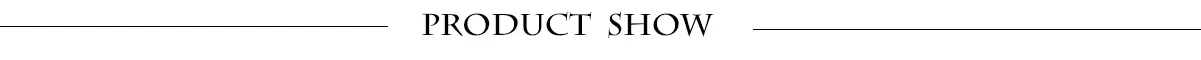






















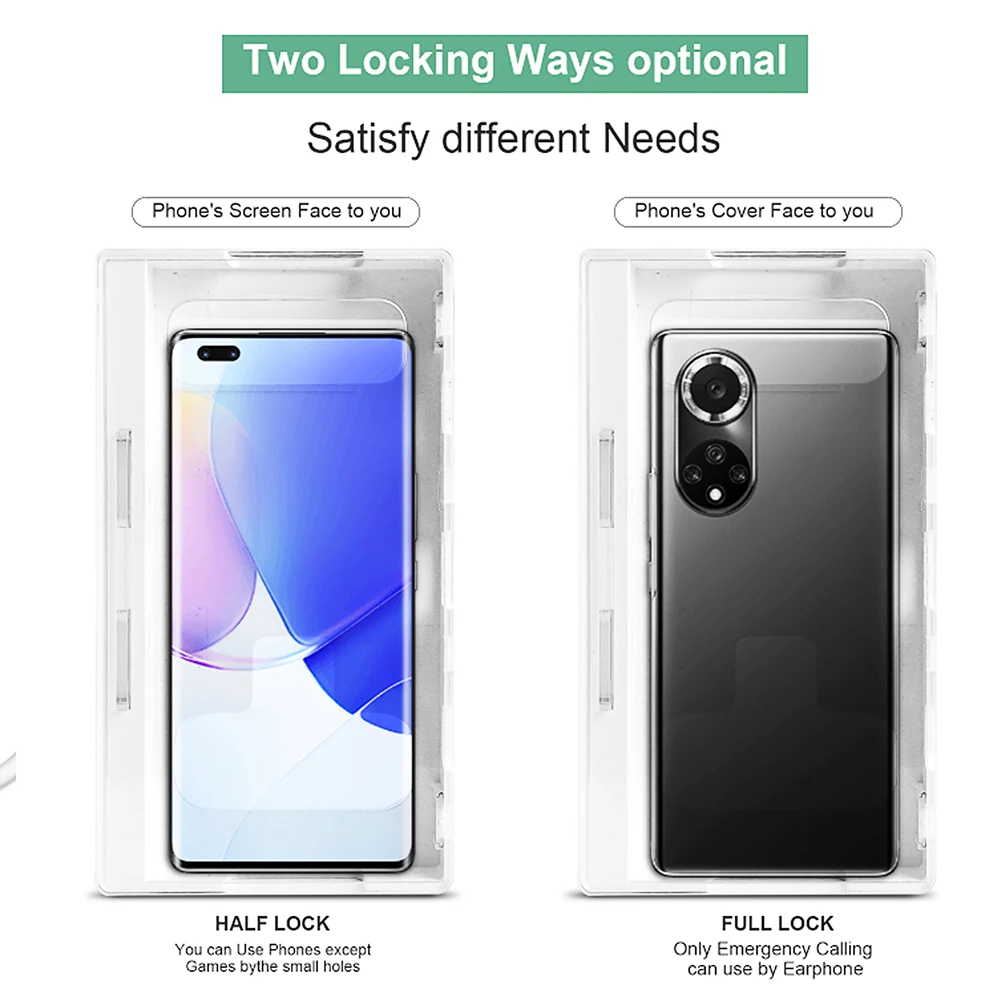










There are no reviews yet.