
Realme X50 vs Redmi Note 8 Pro: main specs comparison
|
|
Realme X50 |
Redmi Note 8 Pro |
|
Screen |
6.57-inch dual punch-hole LCD screen |
6.53-inch waterdrop LCD screen |
|
Screen resolution |
2400 x 1080 pixels |
2340 x 1080 pixels |
|
Screen refresh rate |
Max 120Hz refresh rate |
60Hz |
|
Processor |
Qualcomm Snapdragon 765G |
MTK Helio G90T |
|
Rear cameras |
● 64MP primary lens, Samsung GW1 sensor, 1/1.7 inch, f/1.8 aperture; ● 8MP ultra wide angle lens, FOV 119 degree, f/2.3 aperture; ● 12MP telephoto lens, f/2.5 aperture; ● 2MP macro lens, f/2.4 aperture |
● 64MP primary lens, Samsung GW1 sensor, 1/1.7 inch photosensitive area, f/1.89 aperture ● 8MP ultra wide angle lens, FOV 120 degree, f/2.2 aperture ● 2MP macro lens ● 2MP depth lens |
|
Front camera |
● 16MP main lens, Sony IMX 471; ● 8MP ultra wide angle lens |
20MP (f/2.0) |
|
Battery |
4200mAh |
4500mAh |
|
charging |
Support 30W fast charging |
Support 18W fast charging |
|
5G network support |
Yes |
No |
|
Operating system |
Realme UI based on Android 10 |
MIUI 10 based on Android 9.0 Pie |
|
Price |
8+128GB: 2499 yuan (about $361) 12+256GB: 2999 yuan (about $433) |
8+128GB: 1599 yuan |
Different design: which one do you prefer?
The Realme X50 comes with a 6.57-inch LCD screen and it adopts dual punch-hole to house the dual front cameras. While Redmi Note 8 Pro has a 6.53-inch LCD screen with a waterdrop notch.

On the back, both the two phones adopt vertical-aligned quad rear cameras, but they are put in different places. The quad rear camera setup of the Realme X50 is in the upper left corner, while it’s in the upper middle on the Redmi Note 8 Pro.
Another difference is that the Realme X50 adopts integrated power key and fingerprint unlock solution, while the Redmi Note 8 Pro adopts rear-mounted fingerprint sensor.

Screen: 120Hz refresh rate vs 60Hz refresh rate
The Redmi Note 8 Pro offers traditional 60Hz screen refresh rate, while the Realme X50 supports 120Hz screen refresh rate, which is even higher than its 90Hz predecessor, Realme X2 Pro. The doubling refresh rate represents an explosive increase in screen fluency.
For users, the most contact with the daily use of mobile phones is the screen, whether the screen display is smooth or not is also a direct way for us to perceive the fluency of mobile phones. Increase the refresh rate of the screen and make the overall response time of the screen faster, which will give us a smoother experience.
Different processor and network support
The key difference between the two phones lies in the processor. The Realme X50 is equipped with Snapdragon 765G chip, which is the latest mid-range 5G chip from Qualcomm. While Redmi Note 8 Pro is powered by MediaTek Helio G90T, which is also a mid-range processor, but its performance may be close to the old Snapdragon 730G.
So, it is no doubt that Snapdragon 765G is more powerful than the old MediaTek Helio G90T.
In addition, the Snapdragon 765G is also the first mid-range 5G chip with integrated 5G modem, so it enables Realme X50 to support 5G network. However, the Redmi Note 8 Pro, powered by MTK Helio G90T, doesn’t support 5G network.
Therefore, if you want to buy an affordable 5G phone, the Realme X50 is definitely a better choice.
Similar camera specs, but also slightly different
Both the two phones offer quad rear cameras, and they have same pixels except one lens.
The Realme X50 adopts a 64MP primary lens with Samsung GW1 sensor, an 8MP ultra wide angle lens (FOV 119 degree), a 12MP telephoto lens and a 2MP macro lens.
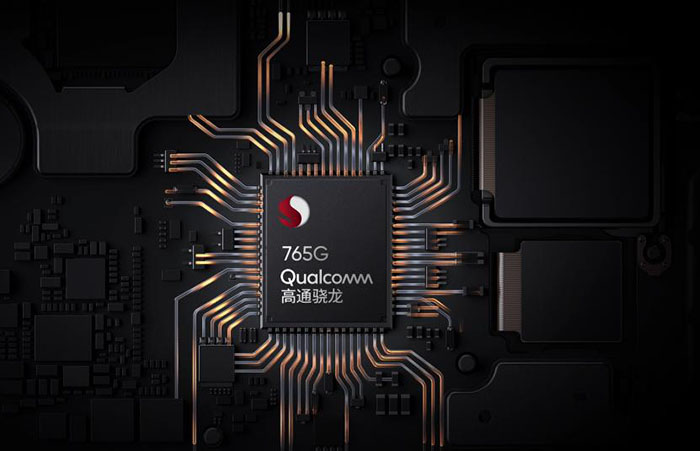
The camera setup of Redmi Note 8 Pro consists of a 64MP primary lens with a Samsung GW1 sensor, an 8MP ultra wide angle lens (FOV 120 degree), a 2MP macro lens and a 2MP depth lens.
Therefore, the only difference in their camera is that the Realme X50 offers an additional 12MP telephoto lens, which will help to generate clearer images when shooting distant object.

In terms of front camera, the Realme X50 offers dual front cameras with the combination of a 16MP main lens and an 8MP ultra wide angle lens. While the Redmi Note 8 Pro only has a single 20MP front camera. So if you are a selfie lover, the Realme X50 will offer you better images, especially when you are taking group photos.
Different battery and charging
The Realme X50 is equipped with a 4200mAh battery with the support of 30W fast charging, while the Redmi Note 8 Pro is paired with a 4500mAh battery with the support of 18W fast charging. So the Redmi Note 8 offers your larger battery, but the Realme X50 will bring you faster charging speed.

Realme UI vs MIUI 10
Another difference is that they run different operating system. What surprises us is that the Realme X50 runs Realme UI, which is the first phone to adopt the Realme’s own UI and it is based on ColorOS 7 and Android 10. In addition, the Realme UI will bring users some enhanced features, such as fast speed, less power consumption and optimized gaming experience. Besides, it also adds so convenient features like flashback key, focus mode and three-finger screenshot, etc.

However, the Redmi Note 8 Pro runs the MIUI 10 based on Android 9.0 Pie. But there are also users reflecting that they have received the MIUI 11 update based on Android 10.
Price and which one should you buy?
With so many differences, it is no doubt that the Realme X50 asks for higher price than the Redmi Note 8 Pro.
As the Realme X50 hasn’t went on sale in global market, so we only compare their price in Chinese market.
The Realme X50 8+128GB is priced at 2499 yuan (about $361), and 12+256GB version is price at 2999 yuan (about $433).
While the Redmi Note 8 Pro 8+128GB version sells for 1599 yuan in China and $318 at Gearbest. So the Realme X50 is $130 higher than the Redmi Note 8 Pro.
Which one should you choose?
It all depends. If you like playing games and want to find a budget 5G phone, the Realme X50 is the best choice. However, if you want to seek a more cheaper alternative in this range phones, the Redmi Note 8 Pro is also worth buying, as it is one of the most popular smartphones in the mid-range smartphone market.
 |
Extensive Product Selection● Over 300,000 products ● 20 different categories ● 15 local warehosues ● Multiple top brands |
 |
Convenient Payment● Global payment options: Visa, MasterCard, American Express ● PayPal, Western Union and bank transfer are accepted ● Boleto Bancario via Ebanx (for Brazil) |
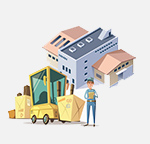 |
Prompt Shipping● Unregistered air mail ● Registered air mail ● Priority line ● Expedited shipping |
 |
Dedicated After-sales Service● 45 day money back guarantee ● 365 day free repair warranty ● 7 day Dead on Arrival guarantee (DOA) |











